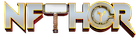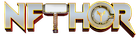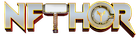Frequently Asked Questions
This NFT (non-fungible token) Marketplace allows cardano users to buy and sell NFTs. The listing and buying of NFTs are completed through smart contracts. Our Marketplace rewards ADY holders by distributing a percentage of the fees generated from selling NFTs to ADY Holders.
Profitability depends on the NFT assets you choose to list and the demand for those specific NFTs.
Customers should familiarize themselves with the community that uses a specific NFT. All cardano NFTs have policy IDs that cannot be changed. Communities normally list their official policy IDs for their tokens or NFTs on their official websites and in their official community social media. Always check the policy ID before purchasing.
All you need to start trading is a compatible cardano wallet that is funded with some initial ADA. No sign up is required, you simply need to connect your wallet to the app online.
All CIP-30 compatiable wallets are supported
You can use any wallet you choose but only 1 wallet is supported at a time. To log into a different wallet, simply log out and connect using a different extension.
You must be connected with a cardano wallet. Then, Find an Asset listed on the store and click the "Buy" button. There will be a series of prompts that will build a cardano transaction for you. You must sign and submit this transaction to complete your purchase.
If a purchase was completed. A record of it should show in your profile. It can take a few minutes (sometimes longer) for the blockchain to update and show your purchase. Please be patient.
You must be connected with a cardano wallet. Click on the Sell tab at the top of the page or go to your profile. Your profile can be found by clicking on your wallet address shown in the upper right hand corner. From your profile, you can list assets that you have in your wallet. The assets you want to sell must come from the wallet you are logged in with.
Yes. You may modify your listing by going into your profile. Find the listings tab and click on it. This will show all your listings and you can click on the button for each listing to modify the listing price.
Yes. You may modify your listing by going into your profile. Find the listings tab and click on it. This will show all your listings and you can click on the button for each listing to cancel your listing.
There are a number of ways you can get in contact. You can find our community links to telegram, discord, twitter, etc. in the page footer at the bottom of every page. You can also send an email to contact@adayield.io
Since ADA Yield is currently a very small team, response time will vary depending on timezone and the number of requests that are currently in the queue. We are trying are best to provide everyone with quality service so please be patient with us.